Making Life Easier With UI Frameworks
24 Feb 2022Getting to know Semantic UI
Learning to use UI frameworks for the first time, there were many difficulties I faced this module. It was right after learning how to use html and css for the first time which was a hassle its self and combining the two was quite a difficult task. One thing that I learned the hard way is how different html and UI framworks is from coding languages that I have used. When using Java and C, the code either works or it doesn’t. If not, I would look into the function or a section of the code that can be causing the error and narrow down the problem. However with UI frameworks, there were many occasions where I thought a certain class implementation would do something I wanted to but nothing happens. Because the code itself was fairly simple, I was stuck with an empty head staring at the three words of the class description that was somehow not working.
Power of UI frameworks
As for the final WOD of this module, we created a clone of a webpage of our choice and honestly, I was amazed by how easy it was. Although I faced many small bumps and curves along the way, I was able to replicate a pixar webpage “fairly” accurately. I had a lot of fun looking into modern webpages and how they are made.
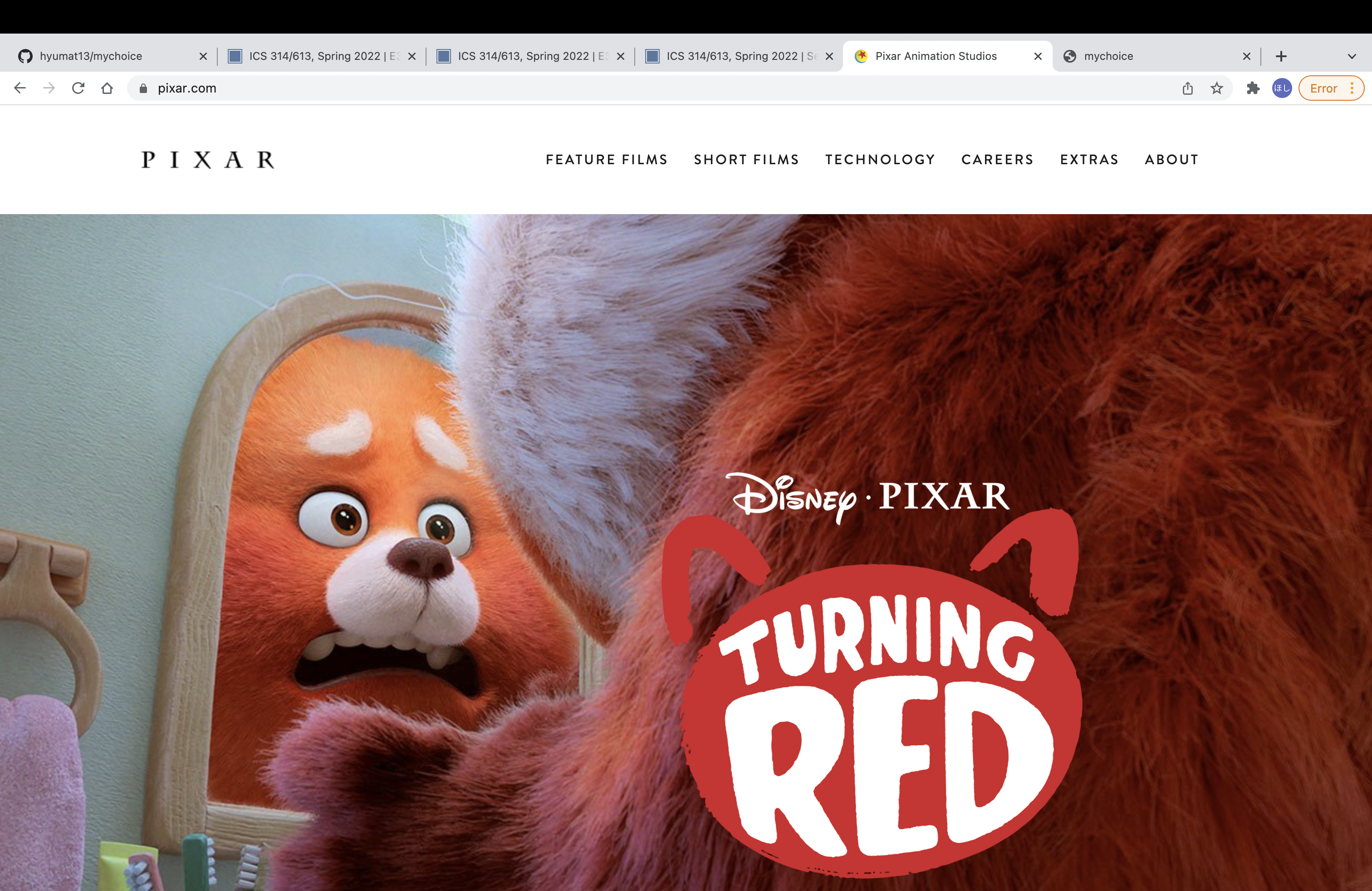
The Original
After a good hour or two of work
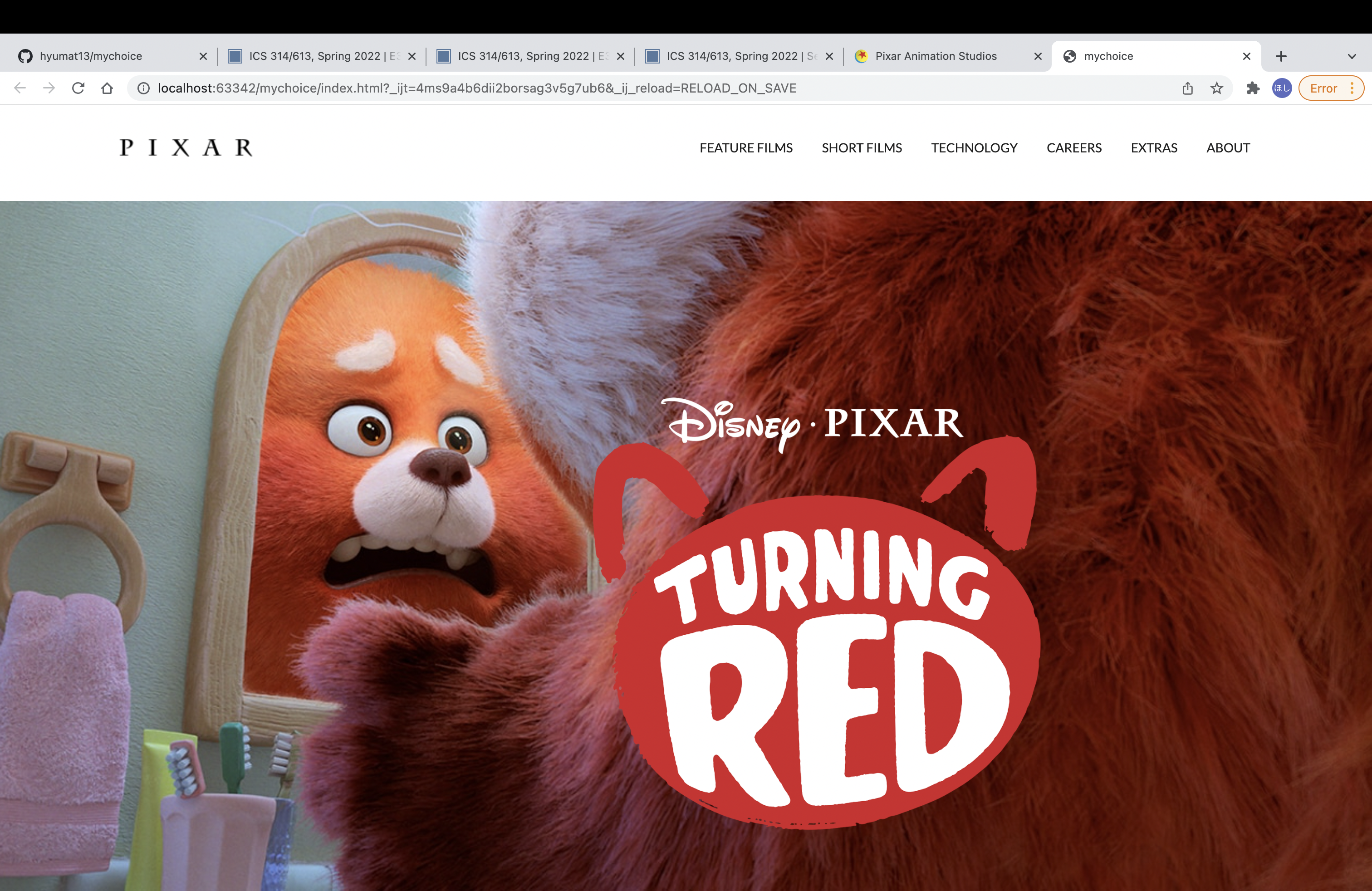
The Cloned Version
I also do want to emphasize the fact that the replication consists only the very exterior portion of a website. Ofcourse it had no actually links that lead to another page on the site and were filled with small errors and unnecessary elements. I can’t imagine the amount of work put in the actual pixar website and just from looking at the code in console mode, it looks extremely overwhelming. As of now I just want to be thankful for UI frameworks and the fact that things like this exist. It makes styling UI segments much less of a hassle and will become more of a greater tool once we learn to use it even better.